You created compelling content and put your distribution channels to work to make sure it is seen and read by as many people as possible. By now, you would think this particular task is DONE. You probably feel like you can grab a cup of coffee, lounge outside, and enjoy some “me-time”. Finally! After countless hours jotting down your thoughts, revising your language over and over again, and looking for different sites to strategically place your content, you would think the hard part is over.
Think again! Once again, I am here to say: sorry, your work is not yet done!
I know, I know. You have had enough of this and are ready to move on to the next item on your (ever-growing) list. I get it. I have been there. Heck, I am in the same position every week when I write my own article, but stay with me. We are almost there.
The next step, and one of the most important ones from a marketing perspective, is to start analyzing the results. What does that mean? You need to know which channel(s) brought you the:
- highest number of views
- most reads of the articles
- most likes, comments, and shares
In other words, you need to see if you were right when you created your client's avatar and established which platforms he or she is on. You need to make sure your company “voice” and style talk to them. You need to make sure your content is relevant.
You must know all of the above because that is the only way you can improve and create the perfect recipe for targeting and reaching your audience.
I am sure you already check Google analytics, Facebook insights, Twitter analytics, and any other tools you may be used to track data. Using multiple platforms also means you have a lot of sites to monitor, which can require significant time and energy. For solo entrepreneurs and small business owners, where each person must do the job of three people, this can be a challenge.
So, this means we need to centralize everything, and the best way to do that is by creating UTM codes. To be more precise, one UTM code per article per platform. Why? Instead of logging in to three, five, or even six platforms and viewing the results, you can just go to one, our old pal Google analytics, and see all the results.
What is a UTM code? UTM (Unified Threat Management) is a code you can attach to a custom URL (from your site) to track a campaign.
In order to create one, you follow three simple steps. Creating a UTM code should take less than three minutes.
Step 1
First, you access the UTM code using Google’s free URL builder:
https://ga-dev-tools.appspot.com/campaign-url-builder/
Step 2
Fill in the boxes
Ø Website URL

Just paste the campaign landing page URL you want to measure (the page where your article is, for example).
Ø Campaign source
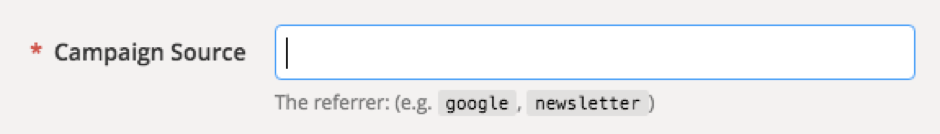
Campaign source refers to the place (site, search engine, blog, or social media platform) people are coming from. For example, if the article is published on LinkedIn, you write LinkedIn in this box. You need to create a separate UTM code for each platform you are using in order to see which one performs better.
Ø Campaign medium

The medium is the creative type you are using to generate the traffic. It can be an ad, text, a newsletter, post on social media, etc. In our case, the identifier will be the article because we are talking about content.
Ø Campaign name

In order to easily identify the campaign, you need to have a name. For example: “Your_work_is_still_not_done_article.”
Ø Campaign term

This is an optional parameter suggested for paid search to identify keywords for your ad. If you are running a paid search campaign, place the words you paid for in this box.
Ø Campaign content

Just like the field campaign term, campaign content is also an optional parameter. You need to fill it in for additional campaigns such as:
- A/B testing, so you can differentiate the two tests
- different size ads for the same campaign
- content-targeted ads
Once you fill in all the boxes, your UTM will automatically be created. Step two is complete.
Step 3
Now the only thing you need to do is implement the links in your distribution channel, together with your blurb. Basically, you do the same as before, but instead of placing the link to your article, you will use this one.
What did I tell you? Three easy steps!
After all this hard work, you can now hit the refresh button and track how many people read your article! The only difference is that you will know exactly how many people clicked the link, from which platform they came, how long they stayed, and if they actually read it or left the page.
Oh, and in case you don’t know how to monitor that, keep on reading.
First, open your Google Analytics and go to Acquisitions, Campaigns, All Campaigns and you will see the campaign results. Be aware. Here you will see the name of the campaign, not the URL, but if you followed the steps outlined above, you will be fine.
Why is this so important? No one drives a car blind. You should apply the same principle to marketing. By monitoring what works and what does not, testing different types of content and platforms helps determine how best to move forward with better results.
Have fun with the UTM builder, and let me know how it goes!

