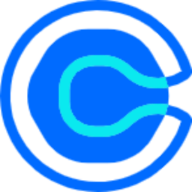A couple of weeks ago, I explained Why You Should Create a Newsletter, however, I haven’t mentioned anything about how to actually create one, what tools to use, and so on. I decided to continue writing about this topic because I see a lot of people struggling with it.
The first and most important thing to consider is the purpose of the newsletter: what do you aim to achieve? Same with any other marketing tool you are using, you need to consider what you want to achieve with the newsletter and how it fits into your marketing strategy. Once you know that, everything else will come easily… or at least easier.
Once you know what you want to do, you need to choose where you will build your campaign. Me personally, I am a big fan of MailChimp. I am not necessarily saying it is the best, but it is the best for me. I like how it works and know how to use it. E-goi, AWeber, and GetResponse, just to name a few, are some of the other options.
Before deciding which newsletter builder to use, talk with other entrepreneurs and see what are they using, what they like and don’t like, and then do some reading of your own. Evaluate your top three choices, see how they work, and then decide which one suits you best.
Let’s not forget your audience. In my opinion, the who is just as important as the what.
If you already have a database of email addresses, you can start creating your newsletter. If not, then you need to create a list of subscribers. You can do this by asking people to register and receive periodical updates, placing this message on your website and in all your communication.
Once we have a mailing list, we need to see how and why we created it. In our case, the how is the body of the newsletter and the why is the particular campaign we are running at that point in time. It can be:
Increasing sales on a specific offer,
Gaining more followers on social media platforms,
Having people sign-up for an event.
We defined the why, so let’s talk about the how. The how is very important because the success of the why depends on it.
No matter what builder you choose, all have templates you can use as a base for designing your newsletter. Remember, this is just the base. You need to personalize the newsletter and adapt it to your company style, tone of communication, look, and feel.
The best way to grab your audience’s attention in a newsletter is through visuals. You should incorporate images, write short, catchy text, and feature a call to action. If you want to communicate several things in your newsletter, create different sections of content to differentiate between them.
Now that your newsletter is ready, you need to decide when to send it out.
Some builders, such as MailChimp, have a tool that can optimize the time when the newsletter should be sent in order to get the highest number of opens and clicks. If you don’t have this tool, you need to test by sending it out on different days and at different times to see what performs best.
Now that you have everything sorted out and ready to go, the only thing now is to hit the send button. Yes, it’s scary and exciting, but I promise you, it gets easier with time. I must admit, I am still nervous every single time I hit that button, but each time, it lessens.
After the newsletter is sent out, the fun part starts: analyze the results and iterate. Just like with other aspects of marketing, you need to see how people reacted to it:
- How many opened it,
- How many people clicked on links,
- On which links did they click,
- How many contacted you afterward?
The same measurement we discussed when publishing content applies here, as well. You should create UTM codes for each of the links inserted and see what happens. This is the only way to be able to improve your work.
As said before, I love newsletters, so feel free to send me yours. And if you like my content, subscribe to my SPIN Ideas newsletter. I will email you once a month and provide an overview of my content.
If you need help creating your newsletter, let's have a chat.